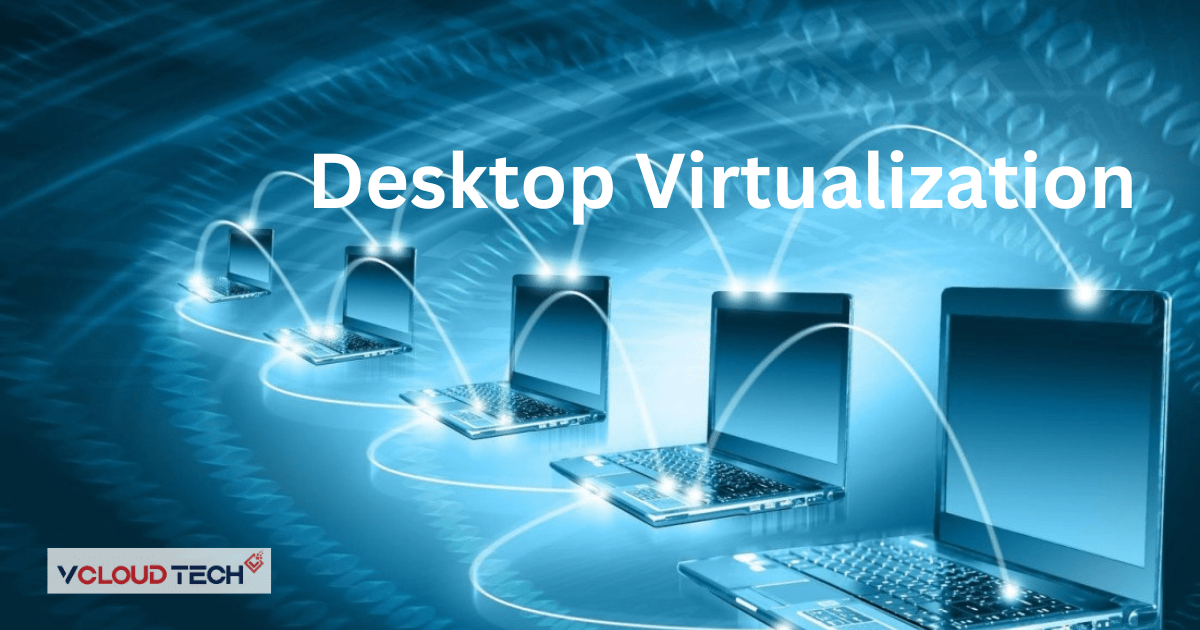Introduction:
In the dynamic landscape of modern business, the traditional approach to managing desktops is undergoing a paradigm shift. As organizations strive to enhance flexibility, reduce costs, and bolster security, Desktop Virtualization emerges as a transformative solution. In this comprehensive guide, we delve into the intricacies of desktop virtualization, exploring deployment models, benefits, and a cutting-edge software solution: HPE GreenLake for Virtual Desktop.
What is Desktop Virtualization?
Desktop virtualization is a technology that separates a computer’s desktop environment from the physical device used to access it. In simpler terms, it enables users to interact with an operating system and applications running on a remote server rather than on their local machine. Decoupling the desktop environment from hardware brings many advantages for businesses seeking efficient and flexible IT solutions.
Desktop Virtualization Deployment Models:
Virtual Desktop Infrastructure (VDI):
VDI is one of the most prevalent deployment models, wherein a virtualized desktop runs on a centralized server. Therefore, each user’s desktop environment is hosted in a virtual machine (VM), providing an individualized experience. VDI is known for its flexibility and customization, making it a popular choice for businesses with diverse user requirements.
Remote Desktop Services (RDS):
RDS, also known as terminal services, involves the delivery of desktop environments and applications from a centralized server to multiple users. Unlike VDI, RDS allows various users to share a single operating system instance. This model is particularly efficient for scenarios where a consistent environment is sufficient for users.
Desktop-as-a-Service (DaaS):
DaaS takes desktop virtualization to the cloud. In this model, a third-party cloud service provider hosts and manages desktop environments. This relieves organizations from the burden of maintaining on-premises infrastructure and allows for greater scalability, making it an attractive option for businesses with dynamic workloads.
Choosing a Model:
Selecting the most suitable deployment model depends on various factors, including organizational size, user requirements, and budget constraints. Larger enterprises with diverse user needs may find VDI more appropriate, while smaller businesses may opt for the simplicity and scalability of DaaS. RDS bridges the gap, providing a balance between individualization and resource efficiency.
Benefits of Desktop Virtualization:
Simpler Administration:
Centralized management simplifies administrative tasks. Updates, patches, and software installations can simultaneously be implemented across all virtual desktops. However, reducing the administrative burden associated with traditional desktop environments.
Cost Savings:
Desktop virtualization can lead to significant cost savings. By centralizing resources, organizations can optimize hardware usage, extend the lifespan of existing equipment, and reduce the need for constant hardware upgrades.
Improved Productivity:
Users can access their desktop environment from any device with an internet connection. This fosters remote work and allows a seamless transition between devices, promoting a more productive and collaborative work environment.
Support for a Broad Variety of Device Types:
Desktop virtualization facilitates a Bring Your Device (BYOD) environment, where users can access their virtual desktops from various devices, including laptops, tablets, and smartphones.
Stronger Security:
Security is enhanced through centralized control and management. Data is stored on secure servers, reducing the risk of data breaches from lost or stolen devices. Additionally, virtual desktops can be easily isolated and patched, minimizing vulnerabilities.
Agility and Scalability:
Desktop virtualization enables rapid scalability to accommodate changing business needs. As the organization grows or experiences workforce changes, virtual desktop resources can be easily adjusted to meet demand.
Better End-User Experiences:
With virtual desktops running on powerful servers, users experience improved performance and faster load times. This contributes to a more seamless and satisfying end-user experience, boosting overall satisfaction and productivity.
Desktop Virtualization Software: HPE GreenLake for Virtual Desktop
HPE GreenLake for Virtual Desktop is an exemplary solution that encapsulates the essence of desktop virtualization. This innovative software offers a flexible and scalable platform, allowing organizations to deploy virtual desktops on demand while paying for only the resources they consume.
Key Features of HPE GreenLake for Virtual Desktop:
- Resource Flexibility: GreenLake for Virtual Desktop adapts to varying workloads, ensuring optimal resource allocation and cost efficiency.
- Security Measures: The platform integrates robust security features, including data encryption and access controls, to safeguard sensitive information.
- Scalability: GreenLake allows for seamless scalability as the business grows, accommodating an expanding user base without compromising performance.
- Cost Transparency: With a pay-per-use model, organizations fully see their virtual desktop costs, promoting financial transparency and control.
- User Experience Optimization: HPE GreenLake for Virtual Desktop prioritizes user experience, delivering high-performance virtual desktops that enhance productivity.
Conclusion:
Desktop virtualization is not just a technological trend but a strategic imperative for organizations seeking agility, security, and cost-effectiveness in their IT infrastructure. Whether deploying VDI, RDS, or embracing the cloud with DaaS, the benefits are profound. HPE GreenLake for Virtual Desktop stands out as a powerful solution, embodying the principles of desktop virtualization and empowering businesses to thrive in the digital era. As the landscape evolves, adopting desktop virtualization becomes not just a choice but a necessity for future-ready enterprises.